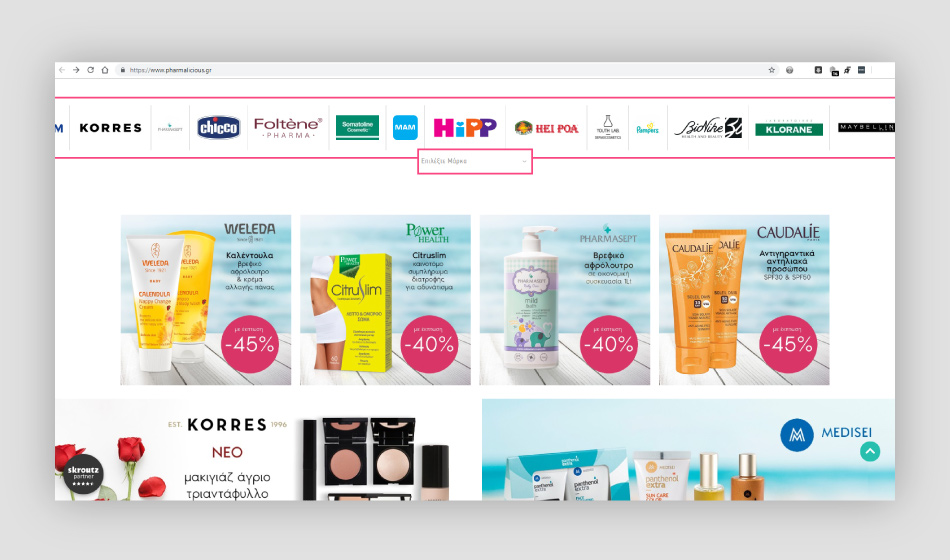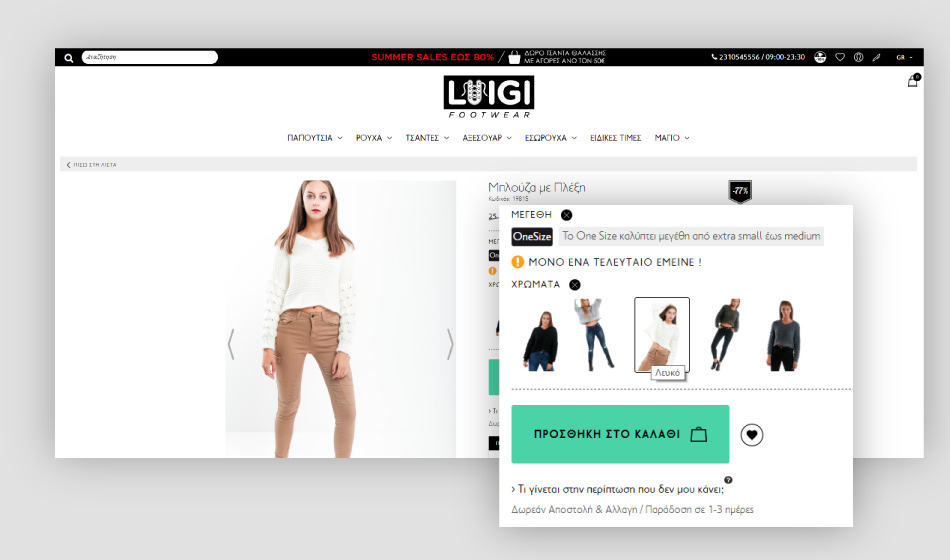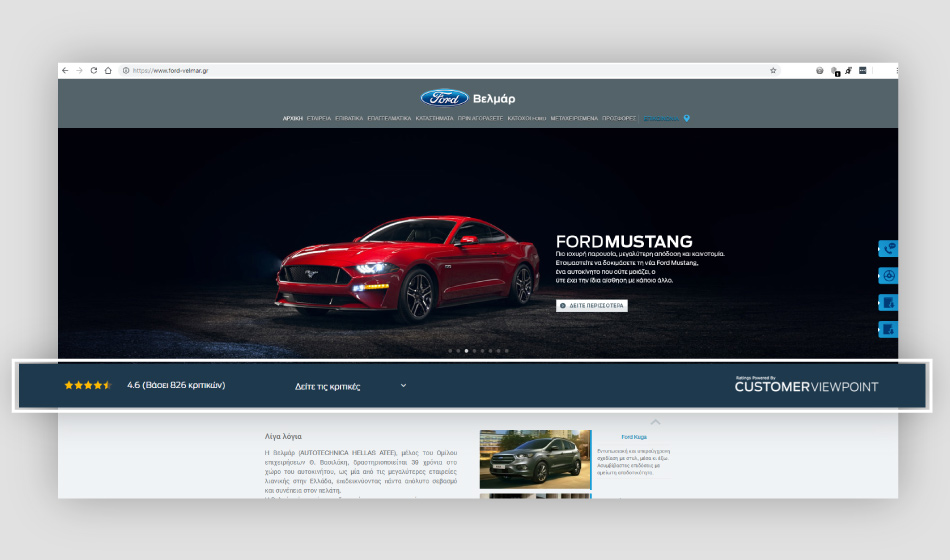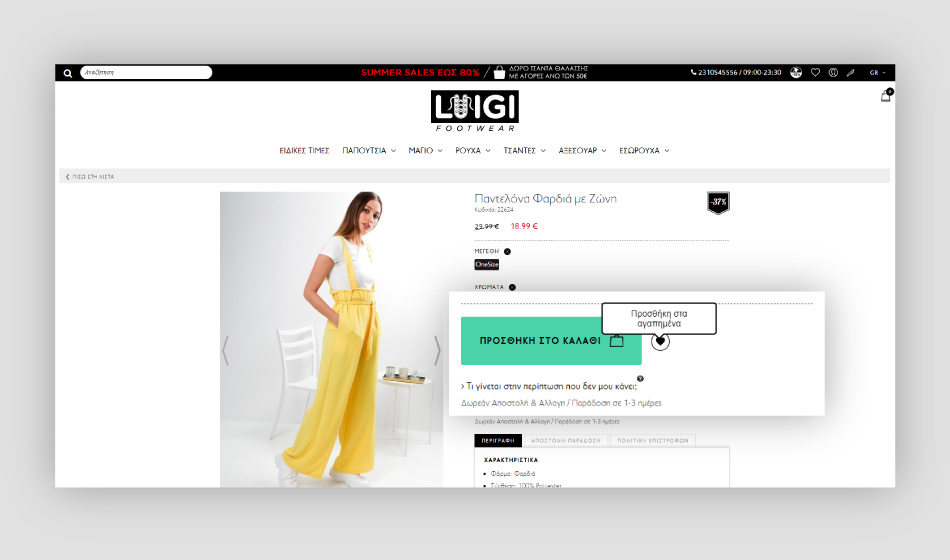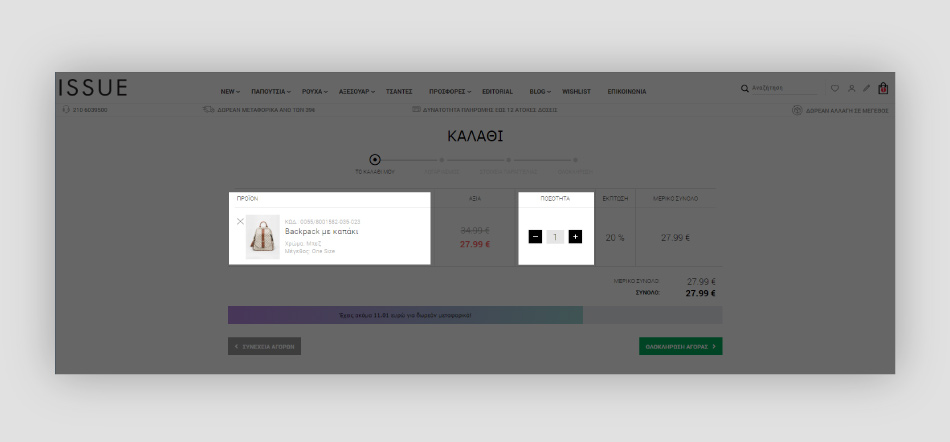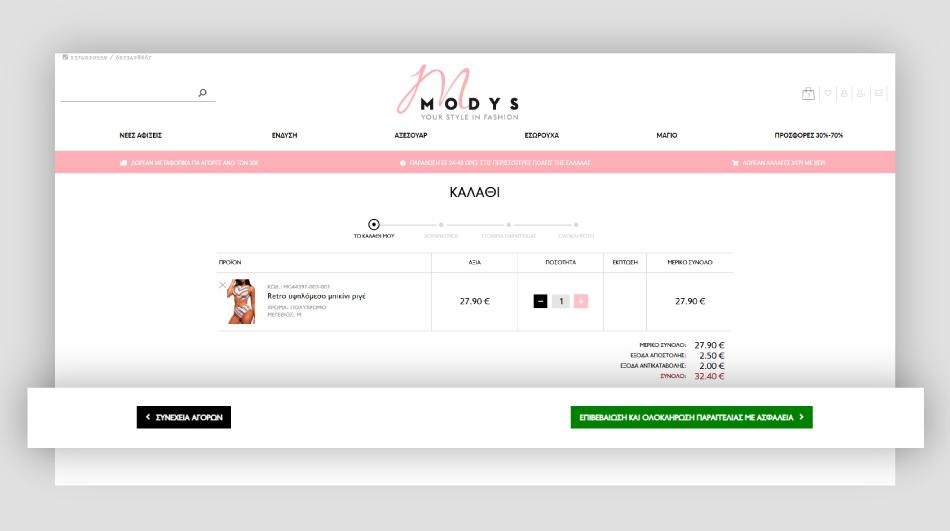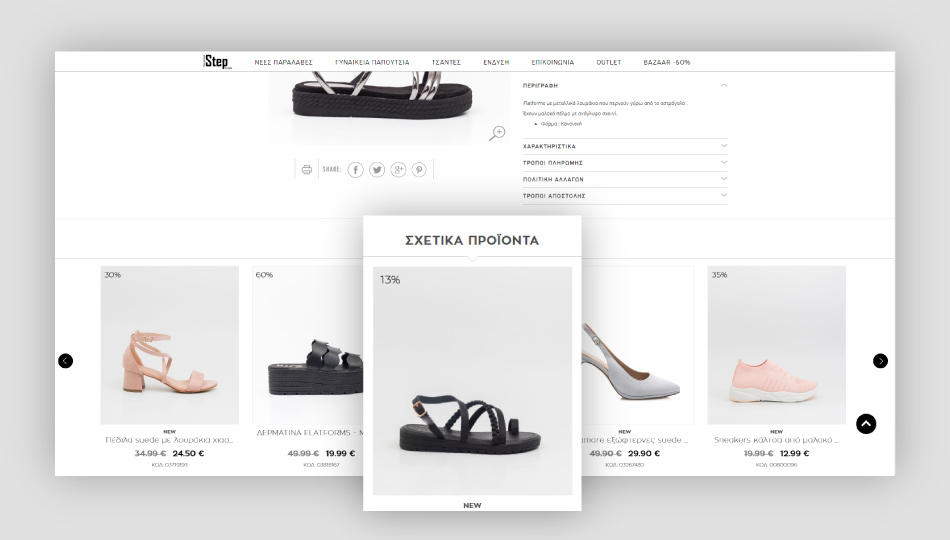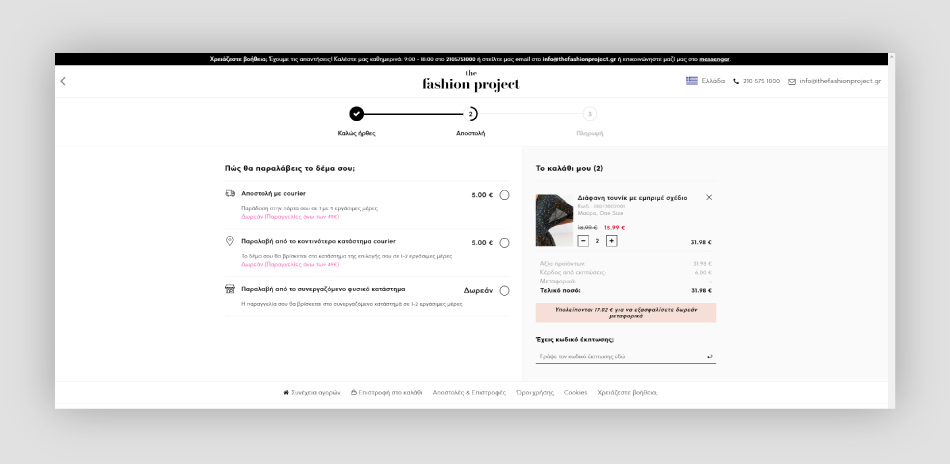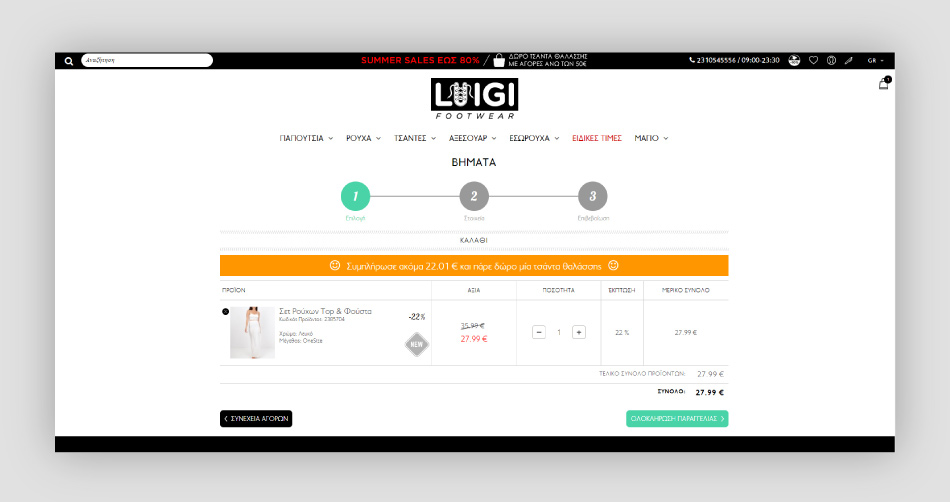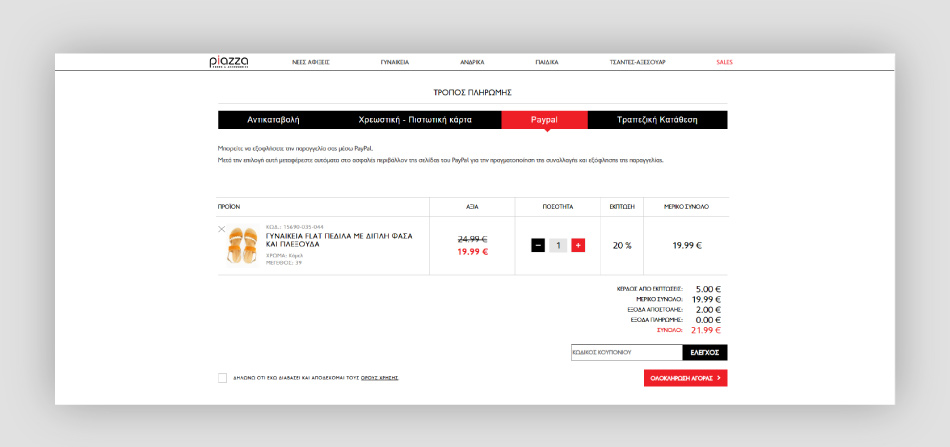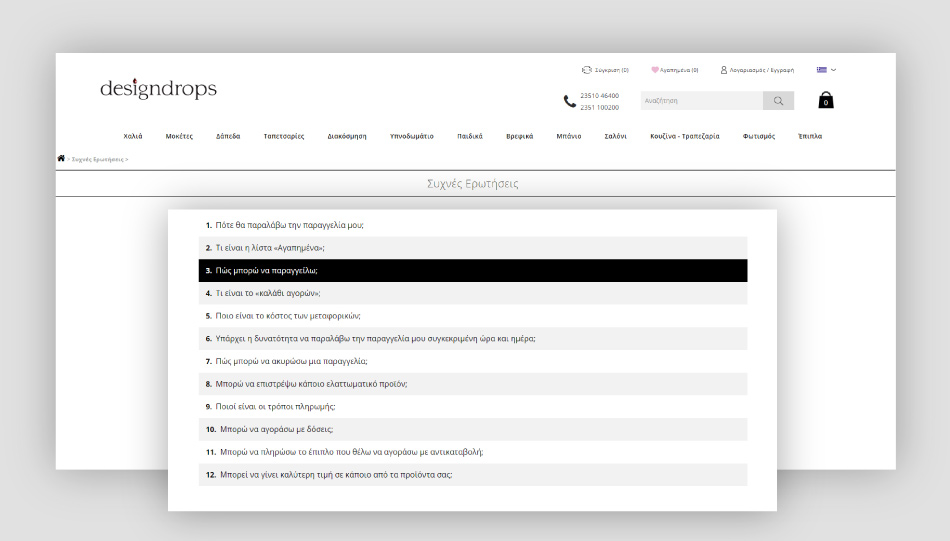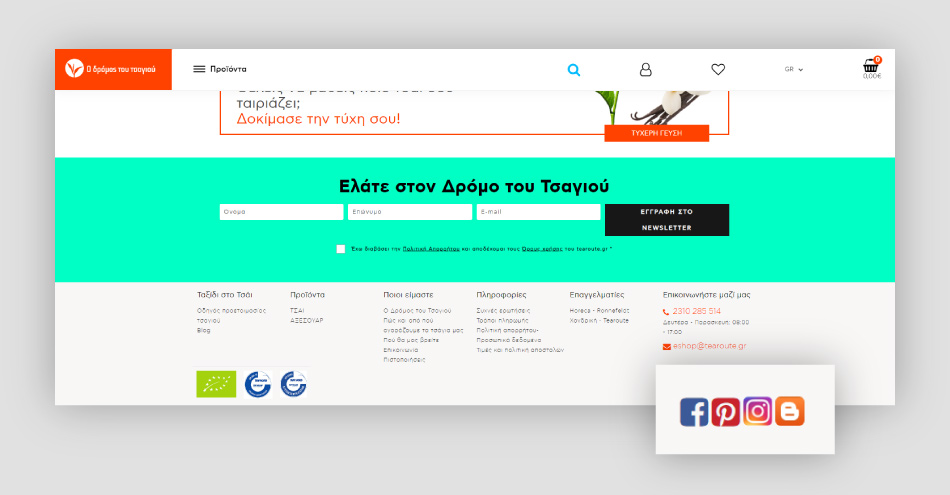An eCommerce website that respects itself, in the years 2019, is useful through all possible devices. Smartphones or tablets are no exception, as studies show that 62% of users today drive commerce through their smartphones.
In an age that requires ubiquitous services (omnichannel eCommerce marketing strategy), the perfect appearance of a website plays a proper role.
#2 The shopping cart in the foreground
The cart or stroller icon should be placed at the top right of each page. Thus, with each addition, the electronic basket simulates the function of a real basket, giving an informative image to the consumer.
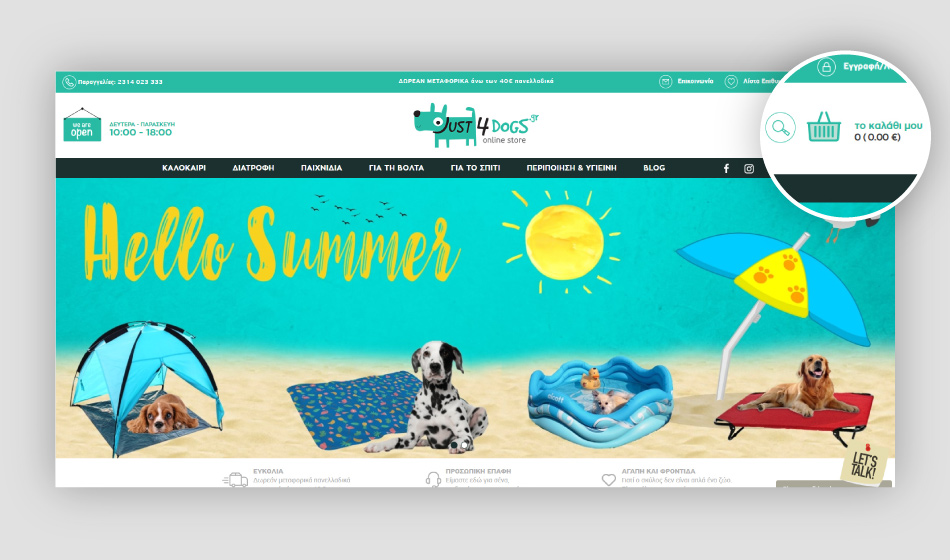
#3 Visible search method
Imagine an eCommerce website with infinite products. Now consider yourself looking for the desired product among endless product lists. Tiring and time consuming?
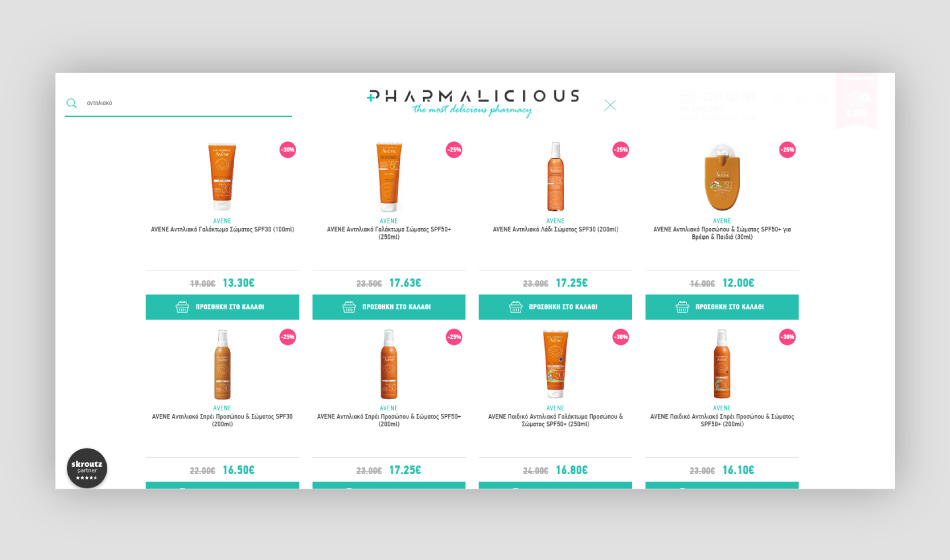
#4 Easy-to-use Menu
An organized menu is the main tool for organizing products on a website. Product categorization should be done using general terms. For example, an eCommerce shoe divides products into "Men's", "Women's", "Children's".
.jpg)
| |
➵ TIP
The presentation of the products must be done partially to the user. Otherwise it causes confusion. More specifically, the product page should display the items that the user wants based on the label.
|
|
#5 "#nofilter" VS "Filters & Properties"
The ability to use filters and properties for specific user research on products, facilitates the shopping experience in eCommerce.
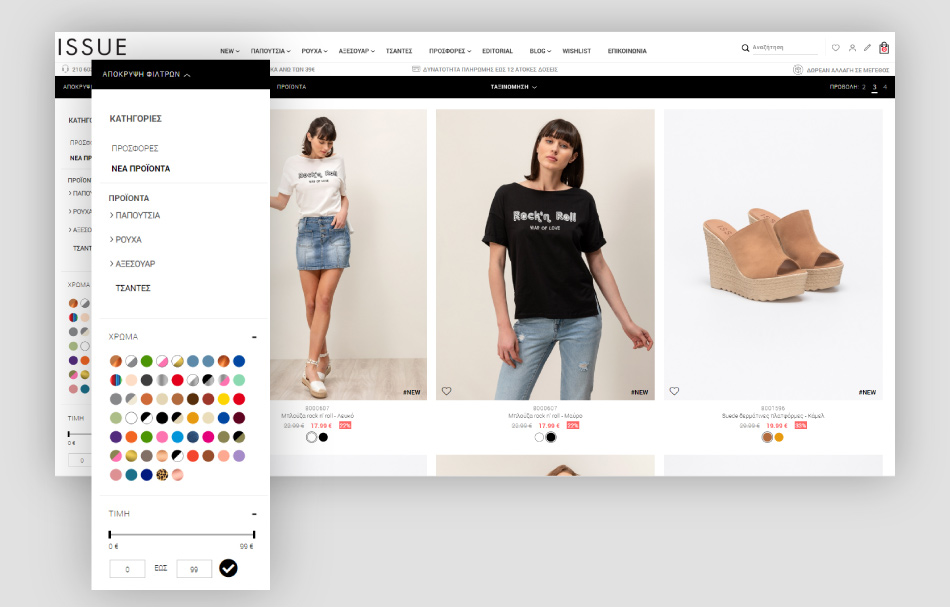
#6 "Excuse me Sir, who are you?"
Depending on where eCommerce operates, it is a good practice to use category descriptions in conjunction with the use of appropriate hero images. This helps in the immediate display of the products mentioned in the description.
| |
➵ SEO TIP
The use of this practice facilitates the creation of the well-known "how-to" or "buyer guide", which will improve the organization of categories with various long-tail keywords.
|
|
#7 Short descriptions
Despite the detailed analysis that can be done on the way a product is made by its creator, the prospective buyer having to choose from a variety of items of an eCommerce website needs basic and essential information that will help him to quickly choose what is ideal. in his profile. So excellent measure in product descriptions.
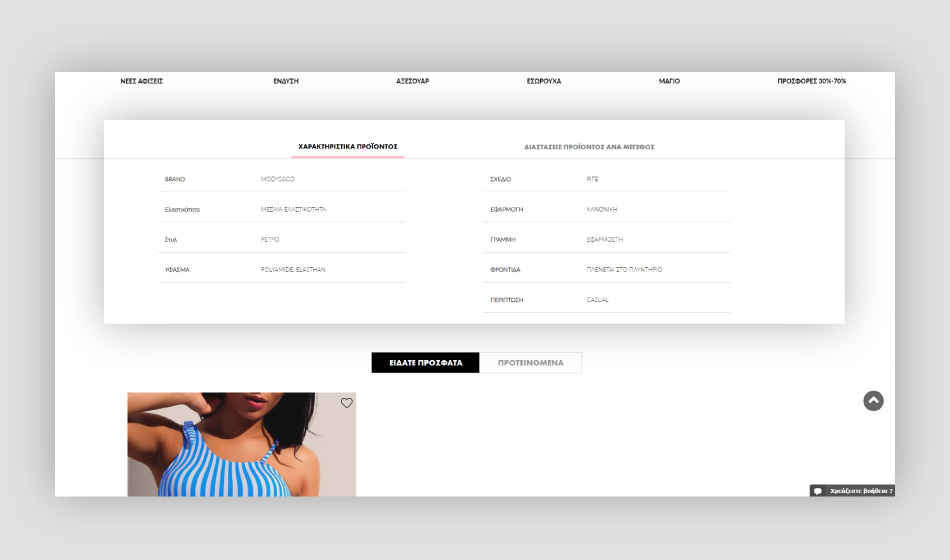
| |
➵ TIP
If the product has a lot of necessary information then tabs can be used according to the characteristics of the products.
|
|
#8 "See also
A common and extremely useful technique of today's eCommerce is the use of suggestions. Not only offers but also best sellers or even products offered by the company adapted either based on current trends or the user profile.
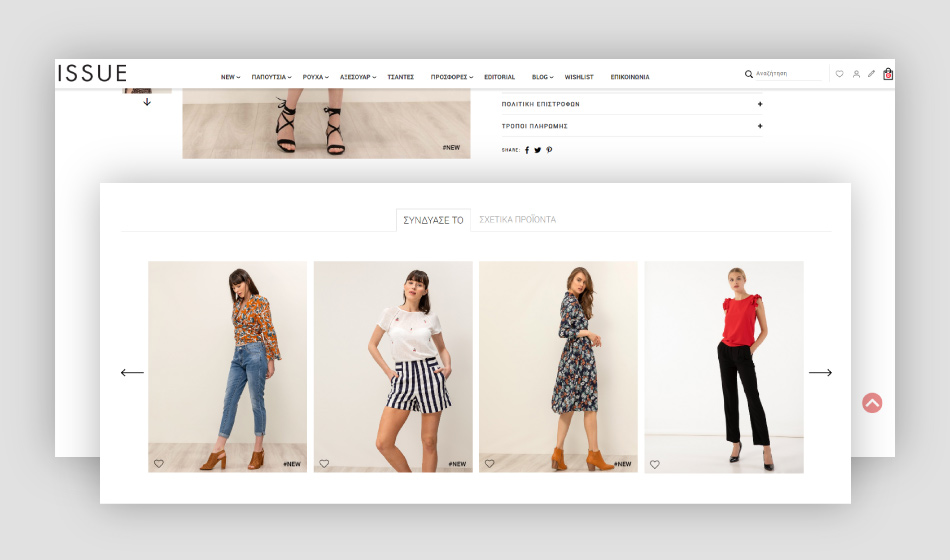
#9 Enhancing customer confidence
E-commerce has become a major market player. This would not have been achieved without an increased sense of security in online transactions. The display of "Contact Information" on each page assures the user of the direct possibility of contacting the sales department of the website.
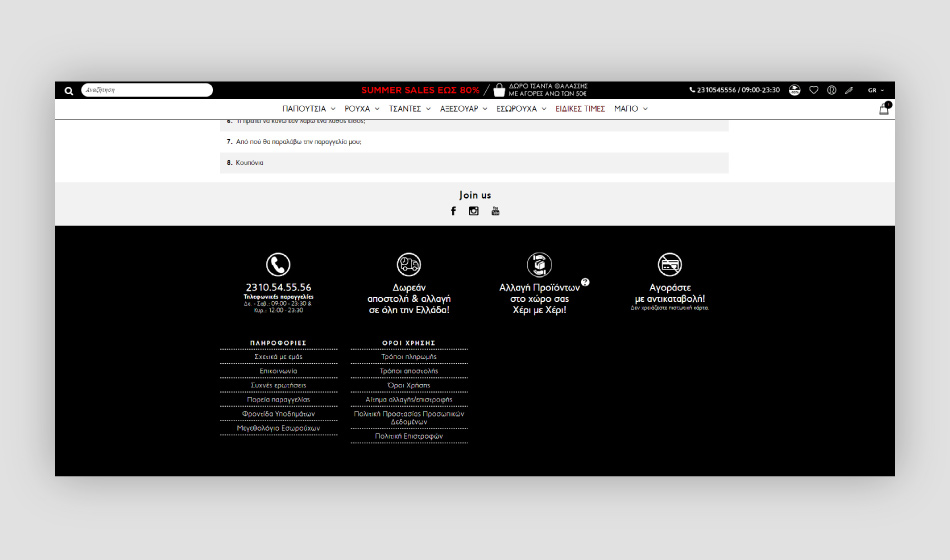
In a similar pattern, the existence of the following list of links on each page of the website enhances the buying relationship between the user and - eCommerce:
→ Testimonials
→ Why buy from us.
→ Privacy Policy
→ Shipping Information
→ Return Policy
#10 Safety Badges
Another way to ensure the user's sense of security, in the financial data, is the display of SSL certificates or other security insignia on the check out page.
.jpg)
#11 Logos, logos, logos
If eCommerce works with big companies then it should include the logo of these companies where possible.
Giving prestige to the eCommerce business, the existence of large company logos gives the user a better picture of the products presented in front of him while browsing the website.
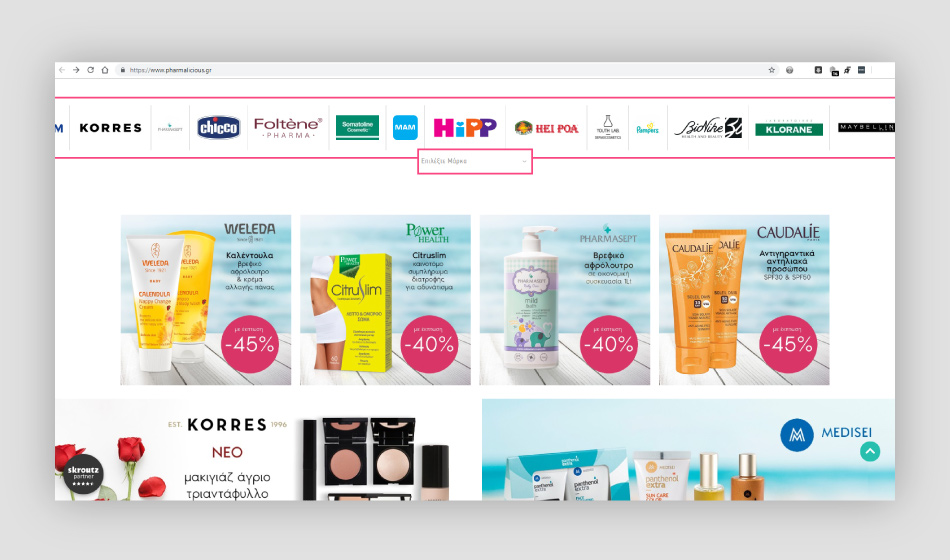
| |
➵ TIP
A well structured homepage wins impressions and increases user's interaction with the website. So, avoid using it as a product list and design an attractive structure.
|
|
#12 Active voice
The active voice in the texts betrays directness. For an enjoyable eCommerce, make sure that the texts displayed to the user follow a friendly and motivating character related to the type of sales they are negotiating, inviting them to explore all aspects of the website. A good example is the phrase "See the latest arrivals" that often appears on clothing eCommerce website.
#13 A picture is worth 1000 words
The aesthetics behind a professional photo play a major role in online sales. The user understands more easily the visual and emotional logic behind the product. As a result, there is a greater correlation between its use and the need to acquire it.
Another alternative way of communicating the products is the use of video content. Either for product description or evaluation.

| |
➵ PRO TIP
Product photos can be a group of photos from different perspectives. So the eCommerce user can have a closer look at the product.
|
|
#14 Stock
Valid and timely information is not just a privilege of informative websites. On an eCommerce website the user should be aware of changes in inventory of list products. In this way, any dissatisfaction from any changes in his basket is avoided.
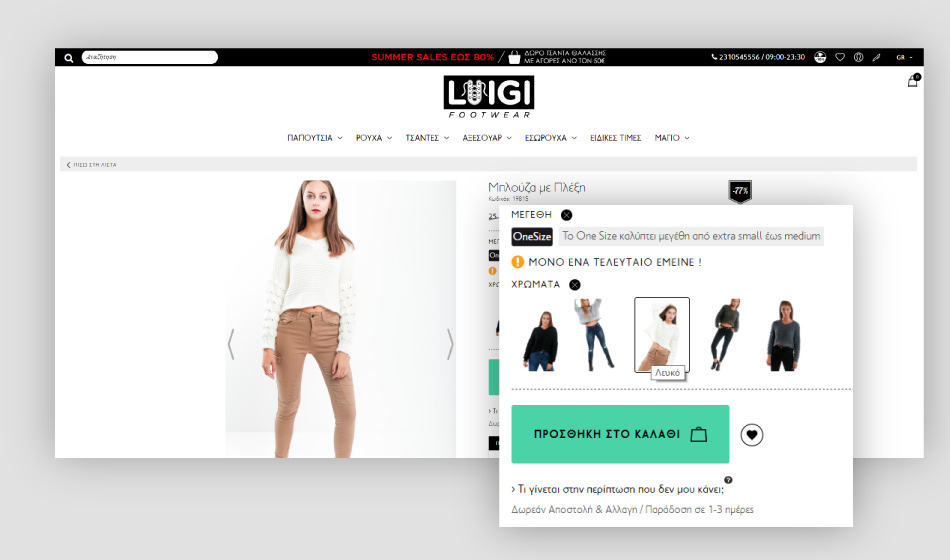
#15 Reviews
The product evaluation system by users is high on the list of recommended techniques. As it gives the user a second source of information, that of the community. It also gives mobility to eCommerce website.
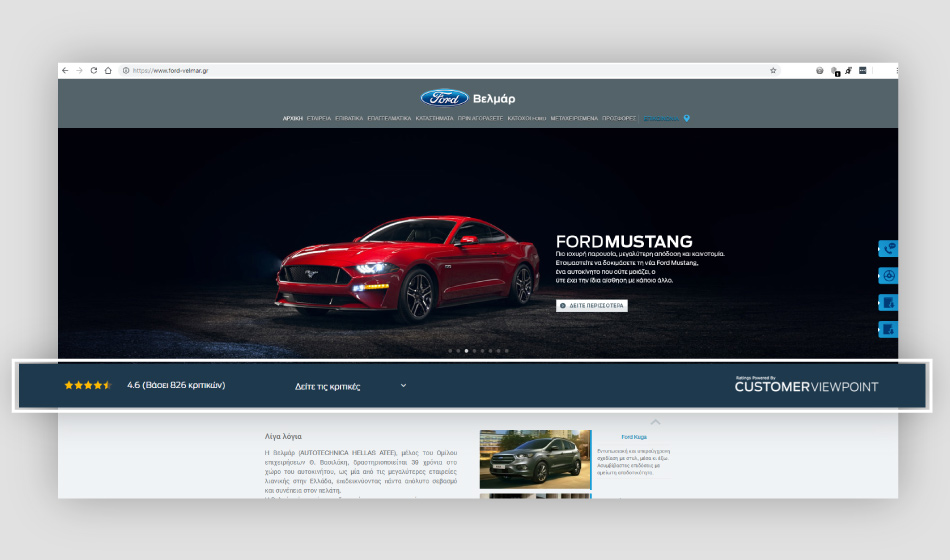
| |
➵ PRO TIP
An important tool for this step is the Schema mark-up for customer reviews or testimonials.
|
|
#16 Κουμπιά αγορών
Βάση του κανόνα των 3 λεπτών, ένα eCommerce website χρειάζεται να παρουσιάζει τα κουμπιά “Αγόρασε” ή “Προσθήκη στο καλάθι” με έντονα, φωτεινά χρώματα ώστε να ξεχωρίζουν τραβώντας το ενδιαφέρον του χρήστη.

| |
➵ TIP
With the checklist button the user can examine the products to be purchased and refine his order.
|
|
#17 “Add to wishlist”
Giving the option to save the preference for future purchase, the "Add to Wishlist" button should be softer in the user's eye than the "Buy" button, but just as obvious.
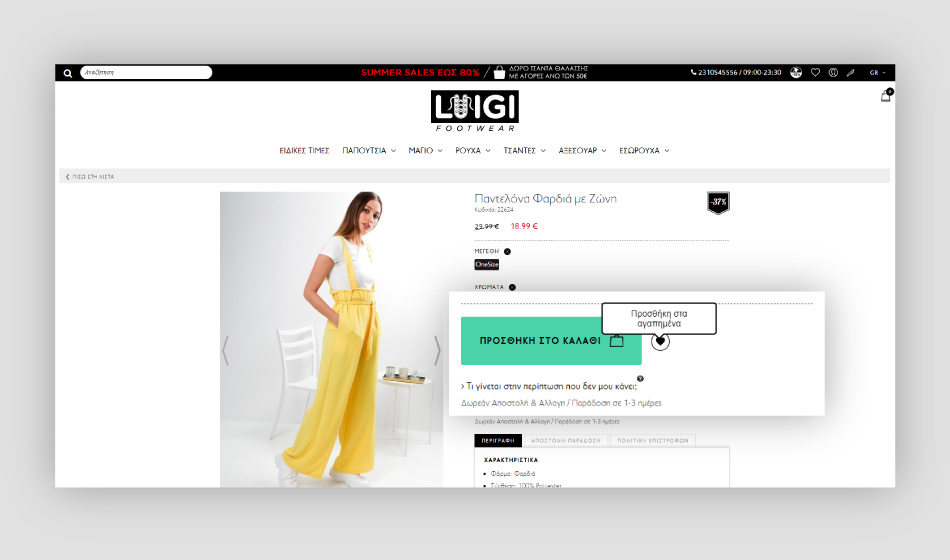
#18 Delivery date
In online shopping, information on the status of the order is particularly important. Otherwise the purchases of the eCommerce website leave a meteoric feeling to the user contrary to the policy of cultivating trust.
#19 Shipping options
One of the advantages of eCommerce is the purchase of products from the comfort of home with delivery to the buyer's space within a certain period of days. Thus, the choice of delivery in some or even the next day with the corresponding always additional or non-charges is a feature that is essential in every eCommerce website.

#20 Clear presentation of charges
As with stock product updates, surcharge updates are an important selection criterion for purchasing an eCommerce website. More specifically, hiding charges until the purchase completion step is the number one reason to leave a website!
#21 Easily modified shopping cart
Even in the final step before the completion of the purchase, the user needs to be able to change quantities or even remove products.
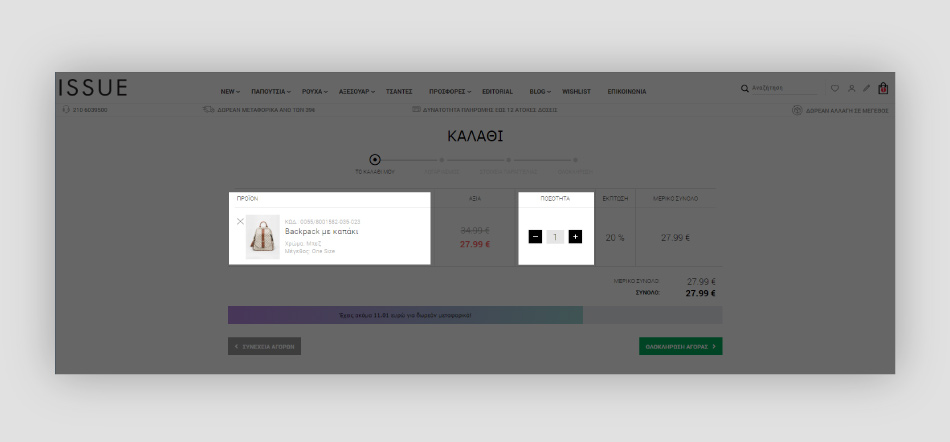
#22 "Return to shopping"
Unlike the navigation menu, which distracts the user, a "Back to Shopping" link allows the user to be transferred to the previous product offering environment, having a clearer picture of the organization of the eCommerce website.
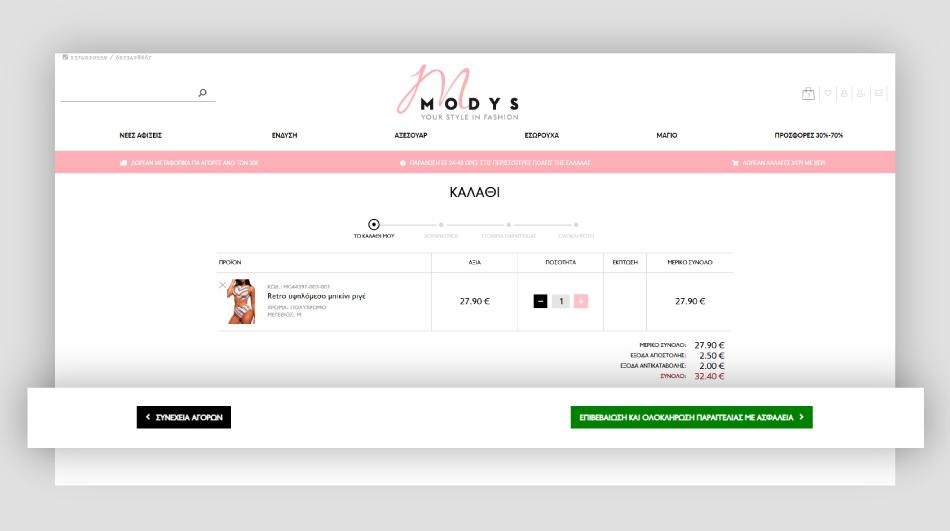
#23 Cross-selling
Just as in a store with a physical presence the seller suggests additional products to the buyer that match his choices, so in the eCommerce website the technique of suggestions with details for matching products is something that is ideally applied and brings results!
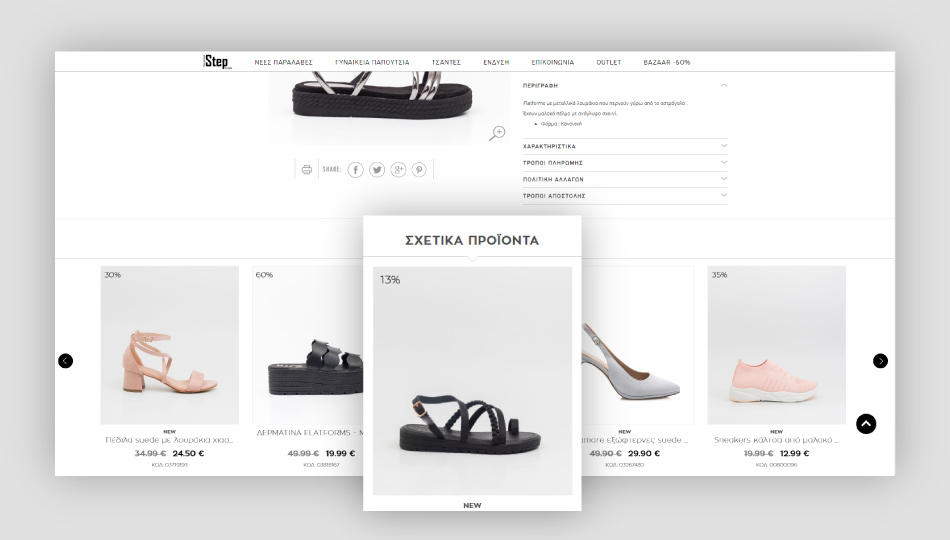
#24 Remove the menu at checkout
A basic principle of an eCommerce website is the right direction of the user in the pages of the site. Thus, having reached the checkout page, the main goal is to complete the transaction. This does not require a navigation menu.
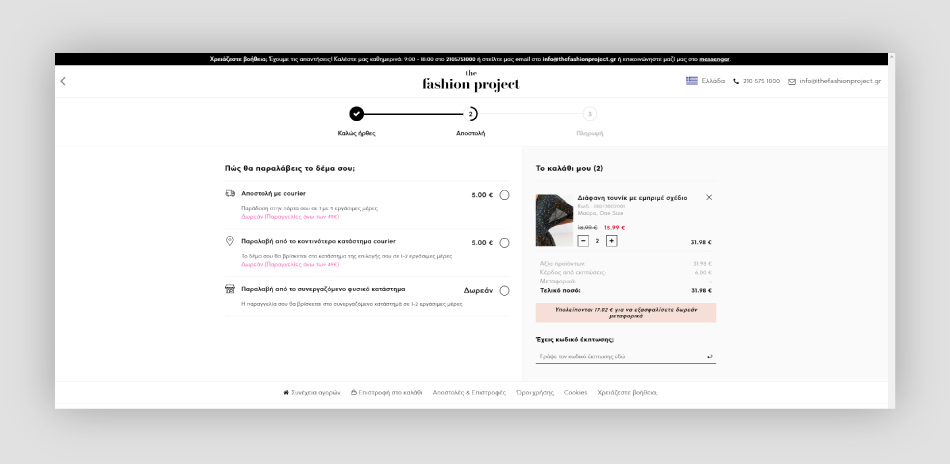
#25 Seperation of steps during the order
Για την ομαλή διαδικασία παραγγελίας χωρίς σύγχυση από μεριά του χρήστη συνιστώνται τα παρακάτω τέσσερα βήματα.
➊ Shop Environment
➋ Customer name, details, delivery address
➌ Payment information
➍ Confirmation Page
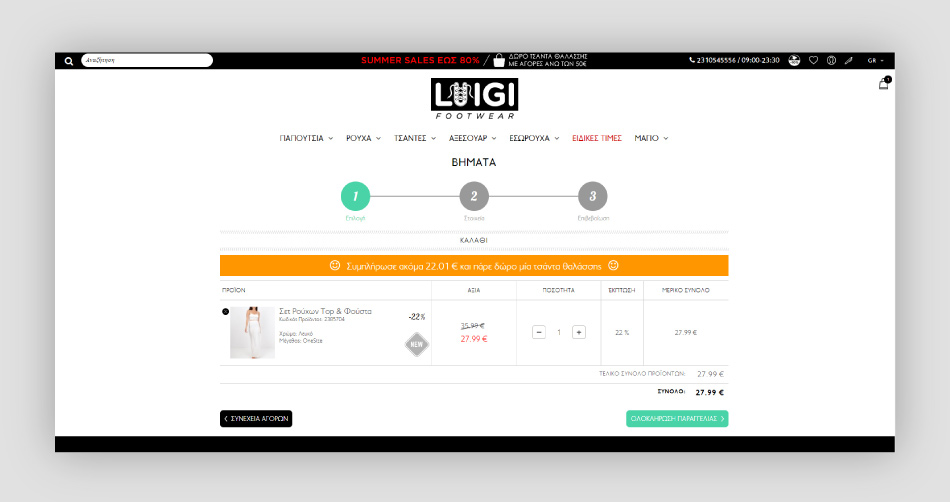
#26 Flexibility of payment method transactions
Finally, it is important that an eCommerce website is flexible in terms of payment methods. Choice of debit, credit and PayPal or Amazon Pay for secure payments on the web.
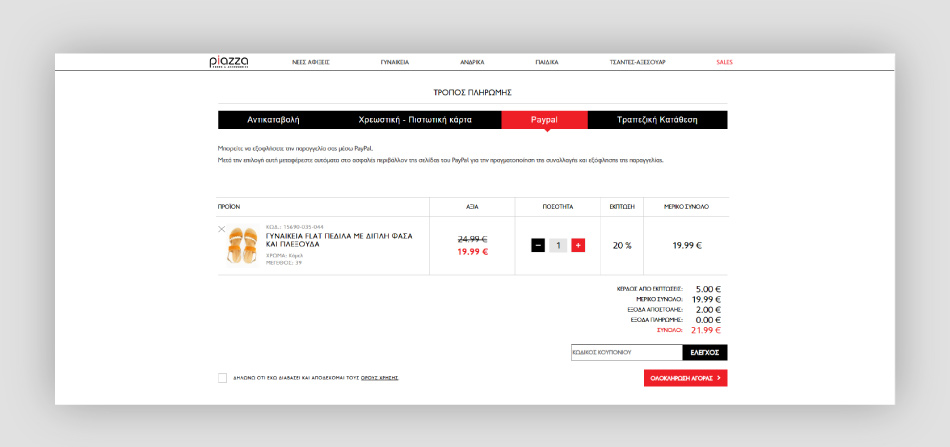
#27 Go with the flow
Research has shown that the average user of a website observes the information in E or F format starting from the top left with a horizontal path to the right corner and so on. For this reason search menus appear along the top of each website. An enhanced E form of eCommerce directs the user's eye to the key points of the website.

#28 Thank You Page
Upon completion of the purchase, the user should be taken to a thank you page. In order to get a confirmation of a successful transaction while collecting information about the track conversions advertising mechanisms of the marketing part of the website.
#29 FAQ
The list of frequently asked questions provides many facilities for the user, characterizing the website as reliable and up-to-date, while emphasizing good customer service practices.
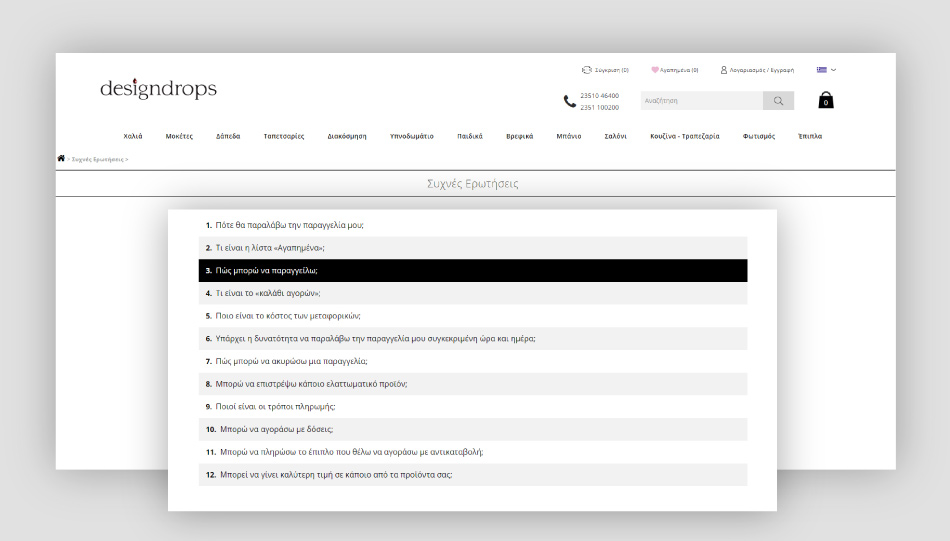
#30 Social media links
In the age of social media, the existence of similar icons on an eCommerce website offers an increase in SEO ranking as well as the development of customer-consumer relationships.
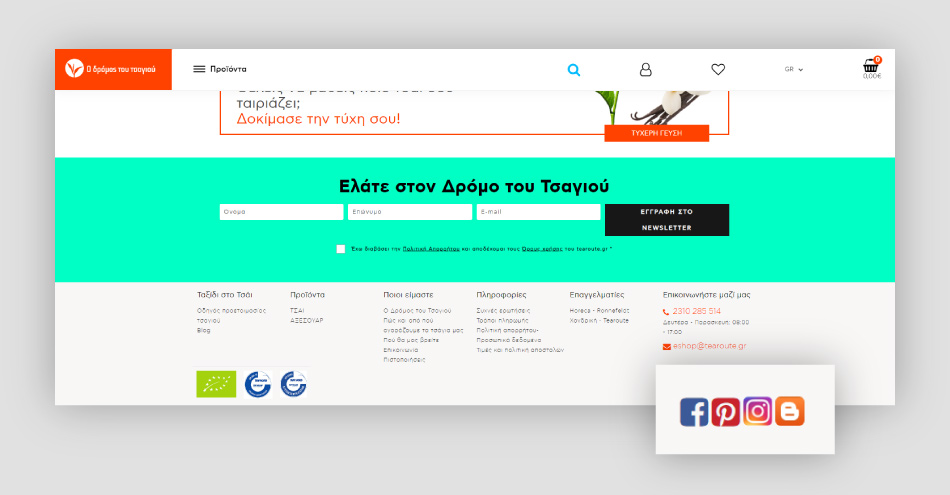
| |
➵ TIP
The redirection to the social media page must be done by opening a new tab, to avoid the user leaving the website.
|



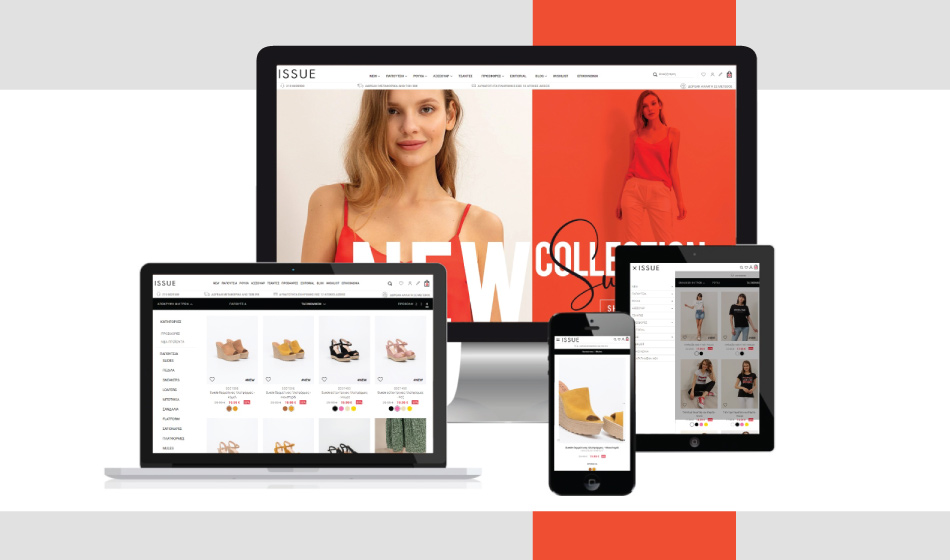
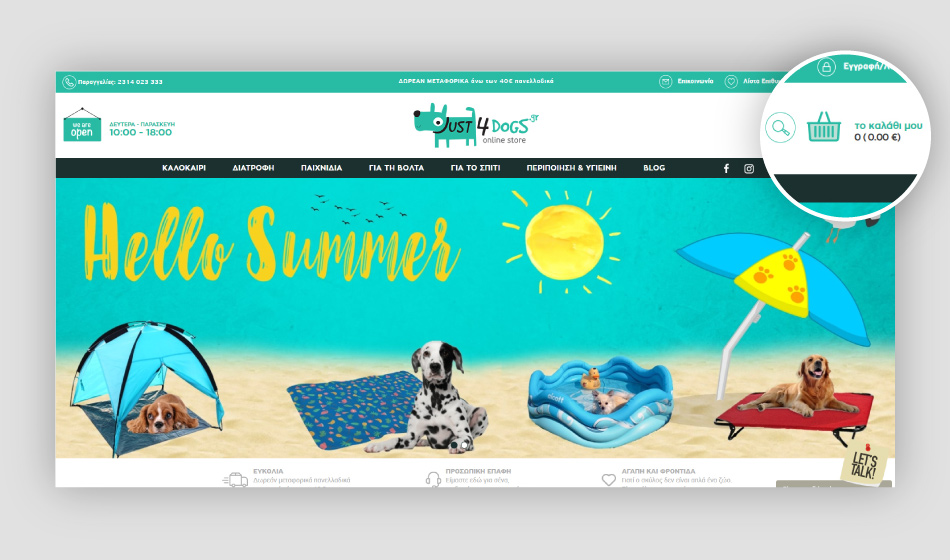
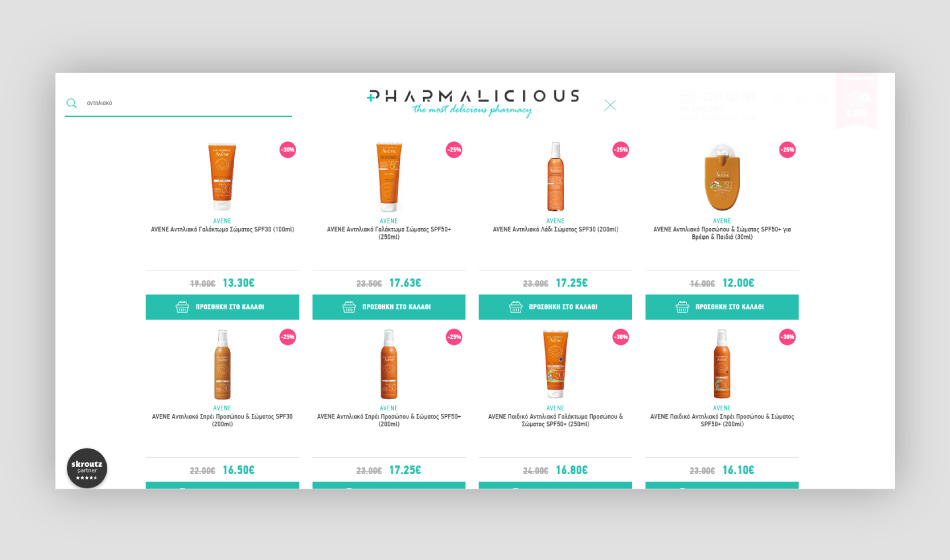
.jpg)
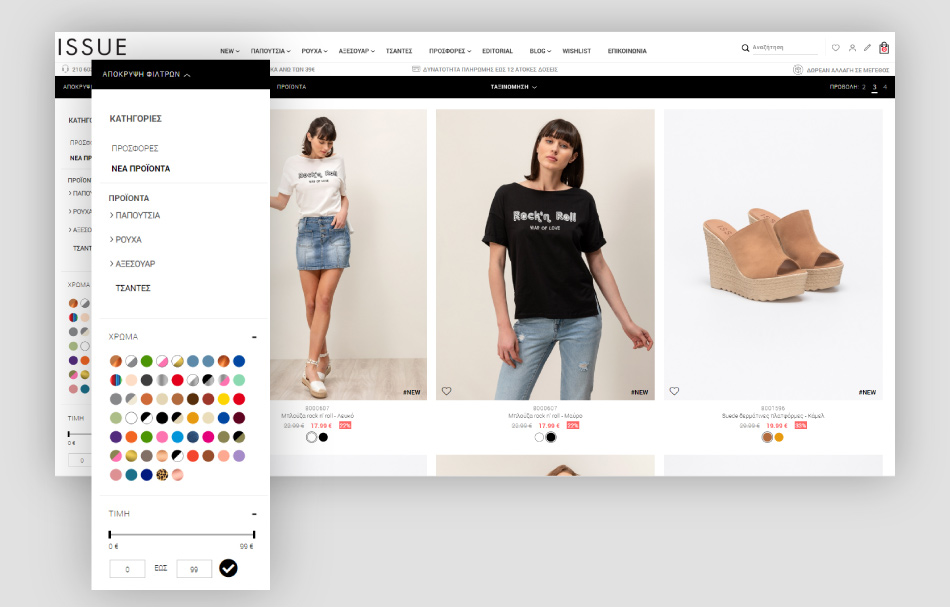
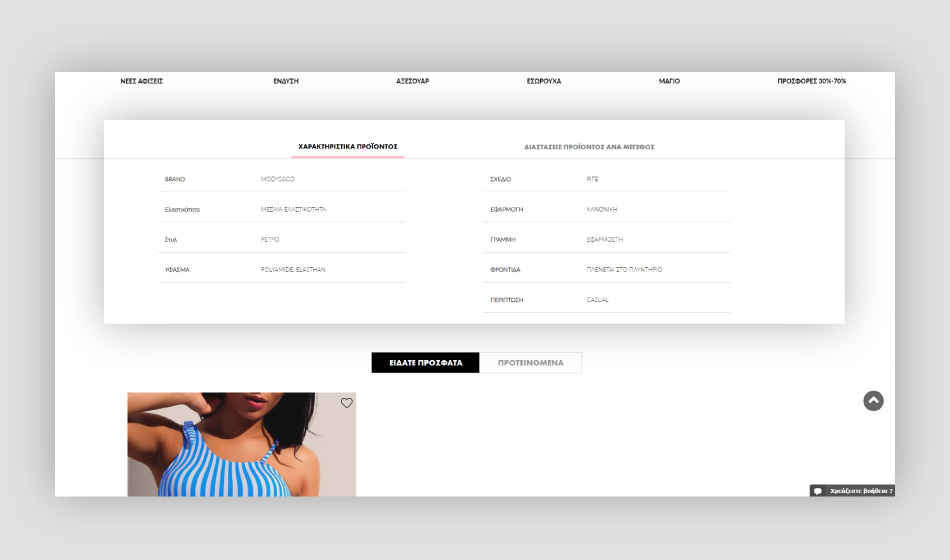
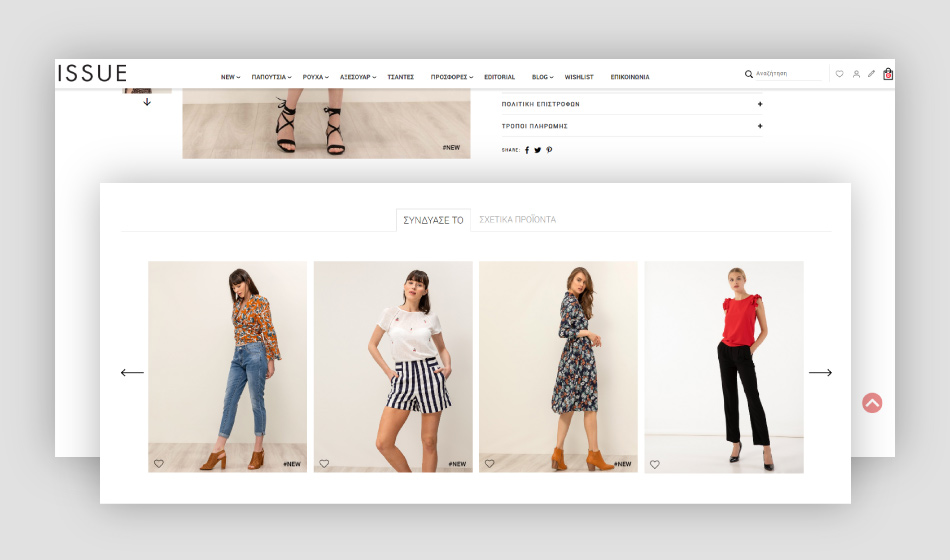
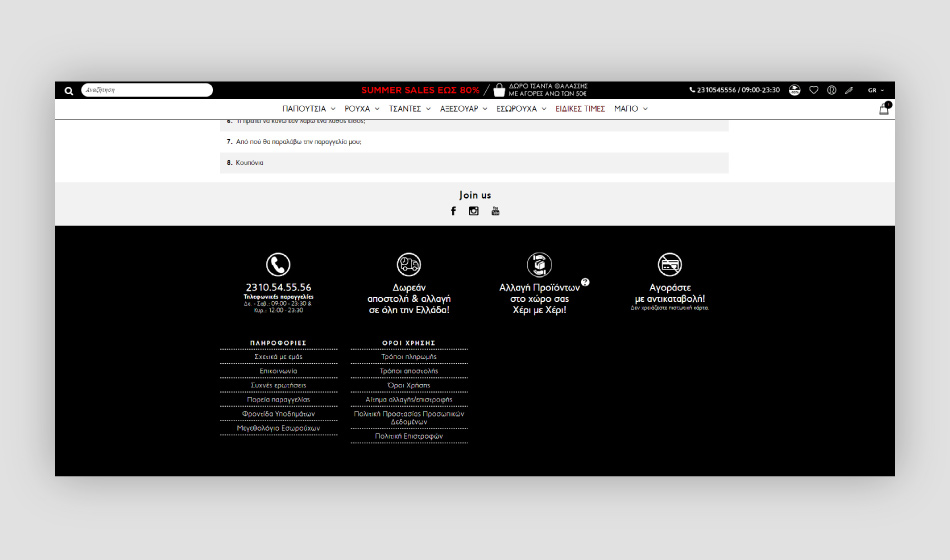
.jpg)